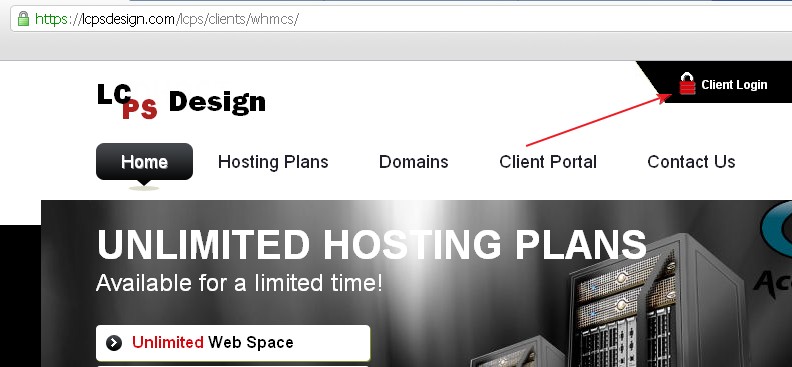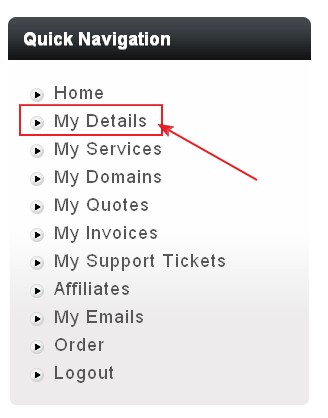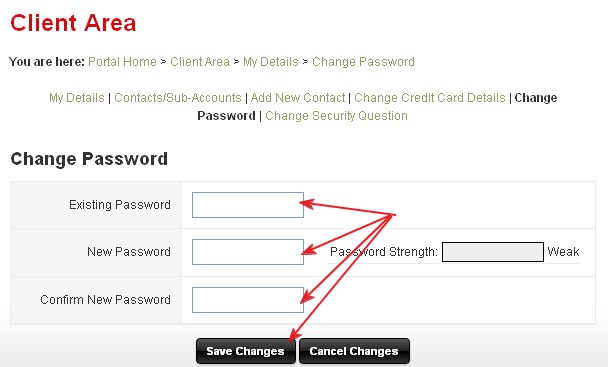Knowledgebase
You are here: Portal Home > Knowledgebase > My Account > How do I change my password?
How do I change my password?
| Step 1. On our main page: www.lcpsdesign.com/lcps/clients/whmcs Click on "Client Login"
Step 2. Login using the Information in your welcome email.
Step 3. Once you are logged in, on the left hand side click "My Details" under the "Quick Navigation" tab
Step 4. In the main panel above your information, click on "Change Password"
Step 5. Enter the password send in your welcome email. Enter and confirm your new password. Click "Save Changes"
|
Also Read